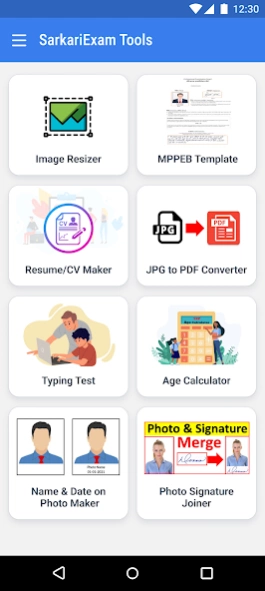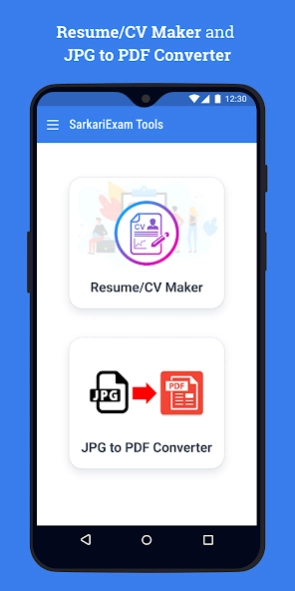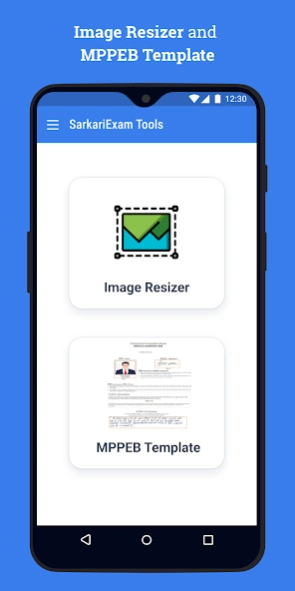Sarkari Result Tools 1.0
Free Version
Publisher Description
Sarkari Result Tools - Sarkari Result tools is developed by sarkariexam.com team
Sarkari result tools will get all the available tools for your exam . Following are the tools on sarkari result
Phot resizer
Typing test
Photo Signature Joiner
SarkariResult Tools is one such website which will help you in filling your online form. Our excellent type of tools with the help of which you can create your resume, resize any image, create Madhya Pradesh PEB profile template, convert any image to pdf, any image A wonderful tool for typing test is also being provided to you by our website, with the help of which you can also check your speed for free.
Are you tired of searching for multiple tools online? With Sarkari Result, you can get all the online tools you need on one website without going through the hassle of searching for each one individually. These tools include an image resizer, MP PEB templates, a resume or CV maker, an image to PDF converter, and a reliable typing test.
Access all of these tools by visiting Sarkari Result. Whether you’re planning to use our tools for academic or personal purposes, they are all free. You do not have to sign up or install anything just to use these handy online tools.
If you want to know more about our tools, feel free to contact us. You can also use them by clicking on their icons.
[Our Tools]
Image Resizer
You also don’t have to wait long hours to resize your photos. This is a highly-optimized tool where you can resize your image within seconds. All you have to do is upload a file then enter a target size.
You do not have to register, install software, or have watermarks on your photos. Easily resize your images for free with sarkari result notifications.
Madhya Pradesh Professional Exam Board (MP PEB) Template
The Madhya Pradesh Professional Exam Board (MP PEB) can be stressful, with a stream of tests for admission into your desired professional course. It is one of the biggest exams under the Madhya Pradesh government and can be overwhelming to even just think about it.
At Sarkari Result, we value your convenience and peace of mind. This is why we created a free MP PEB template you can fill out. With this information, we will generate the form for you, without you having to do it manually.
Simply upload your photo, signature photo, and declaration photo, and we will generate your profile for you.
Resume or CV Maker
Drafting a resume or CV manually can be challenging and stressful, especially when you’re on the hunt for a job. As you might have guessed, Sarkari Result also has a tool to make the process simpler. We have created six professional resume templates to choose from depending on the format you prefer.
We conducted intensive research on the kinds of resumes that work well for applications to various companies — whether governmental or private. We applied this research to the resume templates we crafted. Simply choose whether you’d want a resume or a CV, then fill out the necessary details and our tool will do the job for you.
One of the best parts about our tool is its pre-written career objectives you can select from and choose to incorporate into your document. Use this free tool from Sarkari Result
Image to PDF Converter
Sarkari Result also offers one of the most sought-after yet rarely free tools online. Whether you’re planning to use our image to PDF converter for academic or business purposes, it’s still free. Sign e-contracts more effortlessly and read images more clearly with this tool
Typing Test
With the rise of online jobs and applications, typing tests have proven to be essential in going through the next phases of the onboarding process
About Sarkari Result Tools
Sarkari Result Tools is a free app for Android published in the Teaching & Training Tools list of apps, part of Education.
The company that develops Sarkari Result Tools is Sarkari Exam app, Sarkari Result app. The latest version released by its developer is 1.0.
To install Sarkari Result Tools on your Android device, just click the green Continue To App button above to start the installation process. The app is listed on our website since 2023-02-10 and was downloaded 2 times. We have already checked if the download link is safe, however for your own protection we recommend that you scan the downloaded app with your antivirus. Your antivirus may detect the Sarkari Result Tools as malware as malware if the download link to com.sarkariresult.tools is broken.
How to install Sarkari Result Tools on your Android device:
- Click on the Continue To App button on our website. This will redirect you to Google Play.
- Once the Sarkari Result Tools is shown in the Google Play listing of your Android device, you can start its download and installation. Tap on the Install button located below the search bar and to the right of the app icon.
- A pop-up window with the permissions required by Sarkari Result Tools will be shown. Click on Accept to continue the process.
- Sarkari Result Tools will be downloaded onto your device, displaying a progress. Once the download completes, the installation will start and you'll get a notification after the installation is finished.